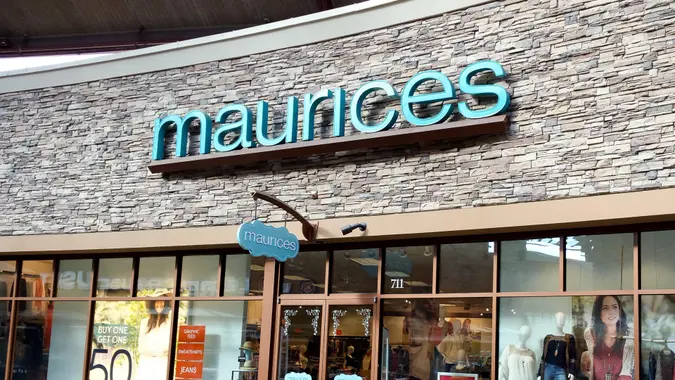How To Make a Dick’s Sporting Goods Credit Card Payment

Commitment to Our Readers
GOBankingRates' editorial team is committed to bringing you unbiased reviews and information. We use data-driven methodologies to evaluate financial products and services - our reviews and ratings are not influenced by advertisers. You can read more about our editorial guidelines and our products and services review methodology.

20 Years
Helping You Live Richer

Reviewed
by Experts

Trusted by
Millions of Readers
Headquartered in Pittsburgh, Dick’s Sporting Goods is one of the leading omnichannel sporting goods retailers, featuring hundreds of locations across the U.S. With a wide range of quality sporting equipment, apparel, accessories and footwear, Dick’s Sporting Goods keeps its customers coming back for more.
To make purchasing easier, Dick’s offers a store-branded credit card, the ScoreRewards credit card, which is valid for purchases at Dick’s Sporting Goods, Golf Galaxy, Field & Stream, Public Lands and Going Going Gone. The sporting goods retailer also offers the ScoreRewards Mastercard issued by Synchrony Bank, which can be used anywhere Mastercard is accepted.
Either Dick’s Sporting Goods credit card — ScoreRewards or ScoreRewards Mastercard — allows you to earn 2 points per $1 for qualified in-store and online purchases at Dick’s brands. And with the ScoreRewards Mastercard, you’ll earn 1 point per $3 spent everywhere else.
Once you’ve made a purchase with your card, you’ll need to make a payment by the due date. Here’s what you need to know about your options.
How To Make a Dick’s Sporting Goods Credit Card Payment Online
Some people prefer to pay their Dick’s Sporting Goods credit card by using the online payment system. You can do this by either accessing your online account or making a payment as a guest. Here are directions for each option.
Make a Regular Online Payment
- Go to the Dick’s Sporting Goods login page to register for online access if you haven’t already. The “Register” link is at the bottom of the “Access Your Account” box.
- Enter your account number and ZIP code; hit “Continue” and follow the prompts to complete the process.
- Once registered, you can log in to your account using the user ID and password you selected.
- Select the payment option.
- Follow the prompts to complete your payment, which will include entering your banking information, such as your account and routing number.
Make an Online Payment as a Guest
If you don’t have your login credentials available, you can make your payment as a guest. Here’s how:
- Go to the Dick’s Sporting Goods login page and select the “Pay as Guest” button at the top of the page.
- You will need to provide your credit card number, the last four digits of your Social Security number and your ZIP code.
- Hit “Continue” and follow the prompts to complete your payment. Be sure to have your banking information ready.
How To Make a Dick’s Sporting Goods Credit Card Payment by Mail
To mail in your credit card payment for the ScoreRewards credit card or the ScoreRewards Mastercard, include your payment coupon and a check or money order for at least the minimum amount due. Mail it to one of the following addresses, depending on which card you have:
ScoreRewards Credit CardP.O. Box 669808Dallas, TX 75266-0752
ScoreRewards MastercardP.O. Box 71710Philadelphia, PA 19176-1710
How To Make a Dick’s Sporting Goods Credit Card Payment by Phone
Making a payment by phone is easy. Here’s how:
- Gather your credit card number, bank account number and bank routing number.
- Call one of the following phone numbers, depending on which card you have:
- ScoreRewards Credit Card: 877-417-1324
- ScoreRewards Mastercard: 877-471-5638
- Select option 2 to use the automated system.
- Follow the prompts to complete your payment.
What Happens If My Dick’s Credit Card Payment Is Late?
If your Dick’s credit card payment is not made by 5 p.m. ET on the due date, it’s considered late. However, you can still make a payment using any of the available payment methods. A late fee of $30 will apply. And in cases where your account has had a late fee within the prior six billing cycles, a $41 late fee will apply.
Information is accurate as of April 4, 2023.
Editorial Note: This content is not provided by any entity covered in this article. Any opinions, analyses, reviews, ratings or recommendations expressed in this article are those of the author alone and have not been reviewed, approved or otherwise endorsed by any entity named in this article.
 Written by
Written by  Edited by
Edited by